3种方式自动化控制APP
扫描二维码随身看资讯
使用手机 二维码应用 扫描右侧二维码,您可以
1. 在手机上细细品读~
2. 分享给您的微信好友或朋友圈~
自动化控制APP不管是在工作还是生活方面,都可以帮助我们高效地完成任务,节省时间和精力。本文主要介绍自动化控制APP的3种常用方式。
1、Python + adb
这种方式需要对Android有一些基本的了解。adb是一种用于调试Android应用程序的工具。使用Python和adb可以轻松实现自动化控制移动端APP。
1.1、特点
这种方式最简单,但是控制效果也最粗糙。不同的手机对应的元素x,y轴的位置不同,所以不适合操作不同尺寸的所有手机。这种方式也只适合于开发者,对于普通用户使用成本过高。
1.2、使用步骤
1、安装Android SDK
具体细节略过,自行google安装。安装完毕后,配置好
ANDROID_HOME
环境变量。
2、安装Python
具体细节略过,自行google安装。
3、打开手机的开发者模式
同时开启
USB调试
和
显示指针位置
。
4、此时操作手机
可以看到有2根轴,同时最上方会显示页面焦点元素的
x,y轴
位置。

5、使用Python代码+adb简单控制APP
import time
import subprocess
# 点击某个位置
subprocess.getoutput(f"adb -s Y2J7N17C27000069 shell input tap 564 1861")
time.sleep(2)
subprocess.getoutput(f"adb -s Y2J7N17C27000069 shell input tap 188 980")
subprocess.getoutput(f"adb -s Y2J7N17C27000069 shell input tap 869 1808")
time.sleep(4)
subprocess.getoutput(f"adb -s Y2J7N17C27000069 shell input tap 320 965")
# 输入数据
subprocess.getoutput(f"adb -s Y2J7N17C27000069 shell input text 15850501595")
# 按返回键
subprocess.getoutput(f"adb -s Y2J7N17C27000069 shell input keyevent KEYCODE_BACK")
subprocess.getoutput(f"adb -s Y2J7N17C27000069 shell input tap 512 1120")
# 输入数据
subprocess.getoutput(f"adb -s Y2J7N17C27000069 shell input text 15850501595")
subprocess.getoutput(f"adb -s Y2J7N17C27000069 shell input keyevent KEYCODE_BACK")
subprocess.getoutput(f"adb -s Y2J7N17C27000069 shell input tap 843 1824")
6、adb常用命令
- 查看手机设备:adb devices
- 查看设备型号:adb shell getprop ro.product.model
- 查看电池信息:adb shell dumpsys battery
- 查看设备ID:adb shell settings get secure android_id
- 查看设备IMEI:adb shell dumpsys iphonesubinfo
- 查看Android版本:adb shell getprop ro.build.version.release
- 查看手机网络信息:adb shell ifconfig
- 查看设备日志:adb logcat
- 重启手机设备:adb reboot
- 安装一个apk:adb install /path/demo.apk
- 卸载一个apk:adb uninstall <package>
- 查看系统运行进程:adb shell ps
- 查看系统磁盘情况:adb shell ls /path/
- 手机设备截屏:adb shell screencap -p /sdcard/aa.png
- 手机文件下载到电脑:adb pull /sdcard/aa.png ./
- 电脑文件上传到手机:adb push aa.png /data/local/
- 手机设备录像:adb shell screenrecord /sdcard/ab.mp4
- 手机屏幕分辨率:adb shell wm Size
- 手机屏幕密度:adb shell wm density
- 手机屏幕点击:adb -s xxxxxxxxxxxxxxxxxxxxxxxxx shell input tap xvalue yvalue
- 手机屏幕滑动:adb shell input swipe 1000 1500 200 200
- 手机屏幕带时间滑动:adb shell input swipe 1000 1500 0 0 1000
- 手机文本输入:adb shell input text xxxxx
- 手机键盘事件:adb shell input keyevent xxxx
2、Android无障碍
这种方式是使用Android无障碍功能实现自动控制APP的效果。需要开启Android无障碍功能,然后编写Android代码来控制另外的APP应用。
2.1、特点
这种方式需要开发者对Android有一些开发经验。优点是:可以用Android开发出独立的apk安装包,安装到普通用户手机里,方便用户使用。
2.2、使用步骤
1、安装Android SDK、安装Android Studio
具体细节略过,自行google安装。安装完毕后,配置好
ANDROID_HOME
环境变量。
2、使用Android自带的tool工具
Android在
level-21
和之前的低版本,安装完毕后有一个
tool
工具包,但是高版本移除了此工具包。所以在安装SDK时还需要加上
level-21
版本。
使用Android自带的
tool
工具,主要是为了查看APP的页面布局和元素。但是
monitor
已经不可用了,只能使用
uiAutormatorViewer
。

3、利用
uiAutormatorViewer
工具找到元素信息
用
uiAutormatorViewer
查看页面元素所在的
x,y轴
的布局。然后编写Android代码控制点击等效果。此工具显示出来的界面如下:

4、代码示例
在
AndroidManifest.xml
代码里配置无障碍service,然后实现
AccessibilityService
类,实现
onAccessibilityEvent
方法。后续手机界面如果有变动,内部会自动触发调用
onAccessibilityEvent
方法。
public class XXXXXAccessibilityService extends AccessibilityService {
@Override
public void onInterrupt() {
}
@Override
public void onAccessibilityEvent(AccessibilityEvent event) {
Log.e("无障碍", "来了");
// 创建线程去执行任务
new Thread(new Runnable() {
@Override
public void run() {
// 后续代码
}
}).start();
}
}
无障碍功能本身也提供了多种寻找页面元素的方法,比如:
/**
* 根据ID找元素
*/
private AccessibilityNodeInfo findNodeById(String id) {
AccessibilityNodeInfo root = getRootInActiveWindow();
if (root == null) {
return null;
}
List<AccessibilityNodeInfo> nodeList = root.findAccessibilityNodeInfosByViewId(id);
if (nodeList != null) {
for (int i = 0; i < nodeList.size(); i++) {
AccessibilityNodeInfo node = nodeList.get(i);
if (node != null) {
return node;
}
}
}
return null;
}
3、Python + Appium
Python加Appium可以组合成为一种自动化测试工具,可以用于测试和自动化控制移动端APP。
3.1、特点
这种方式可以自动化操作APP,但是使用者基本是开发者,普通用户很难完成这一系列的操作。但是也有个优点,有些页面标记为不可点击的元素,通过这种方式是可以点击的。
Appium提供了更多的寻找页面元素的方式,比如uiautomator、xpath、id等。
3.2、使用步骤
1、安装Python
此处略过步骤,自行google。
2、安装Appium
老版本的Appium直接包含了
Appium server
和
Appium inspector
,新版本的Appium安装完毕后,需要在单独安装
Appium inspector
。通过
Appium inspector
可以查看手机当前页面的xml布局。
# 安装appium
npm i --location=global appium
# 安装自动查看UI页面的驱动
appium uiautomator2driver
# 安装inspector
下载安装地址:https://GitHub.com/appium/appium-inspector?tab=readme-ov-file
# 启动server
appium server --use-driver=uiautomator2
# 安装客户端,代码里会使用 appium-python-client 与server通信,
# 然后server在将指令下发到手机里的appium端
pip3 install appium-python-client
3、使用过程
安装完毕后,就可以通过Python代码控制App了。
-
启动Appium-server,
appium uiautomator2driver。 -
启动Appium inspector,配置好手机,然后点击
start session,界面如下:
-
通过Appium inspector查看页面布局和元素,找出目标元素。

-
编写代码
device_app_info = AppiumOptions()
# 操作系统
device_app_info.set_capability('platformName', 'Android')
# 操作系统版本
# device_app_info.set_capability('platformVersion', '10')
device_app_info.set_capability('platformVersion', '9')
# 设备名称
# device_app_info.set_capability('deviceName', '46F4C19402000952')
device_app_info.set_capability('deviceName', 'Y2J7N17C27000069')
# app package
device_app_info.set_capability('appPackage', 'cn.damai')
# app activity name
device_app_info.set_capability('appActivity', '.launcher.splash.SplashMainActivity')
# 使用uiautomator2驱动
device_app_info.set_capability('automationName', 'UiAutomator2')
# 连接appium server,server地址查看appium启动信息
driver = webdriver.Remote('http://127.0.0.1:4723', options=device_app_info)
# 找到元素,控制元素
buy_btn = driver.find_element(AppiumBy.ANDROID_UIAUTOMATOR, 'new UiSelector().resourceId("cn.damai:id/trade_project_detail_purchase_status_bar_container_fl")')
if buy_btn:
buy_btn.click()
4、总结
- 以上3种方式都可以用于自动化控制移动端APP,但是又各有适用的场景。读者需根据实际情况选择其中的一种方式来实现自动化控制。
-
以上的方式也可以认为是一种爬虫。还有一些自动化的方式是:先
分析api请求,然后逆向分析js或者逆向分析apk包,破解其中的加密方式。然后直接调用api,这种方式后面单独讲解。
本篇完结!欢迎点赞 关注 收藏!!!
原文链接: https://mp.weixin.QQ.com/s/KVylEo2riiRL8yWHgPloBA 、 http://www.mangod.top/articles/2024/04/24/1713970503394.html
======>>>>>> 关于我 <<<<<<======

 theisle恐龙岛 官方入口
theisle恐龙岛 官方入口 钓鱼竞争者无限钻石版
钓鱼竞争者无限钻石版 小小驯龙师最新版2024
小小驯龙师最新版2024 3DMAX模型浏览器最新版
3DMAX模型浏览器最新版 三角洲行动 手游内测服
三角洲行动 手游内测服 鱼吃鱼 免费版
鱼吃鱼 免费版 The Ghost 中文版手游
The Ghost 中文版手游 MMS养成记:怪物商店物语
MMS养成记:怪物商店物语 被埋葬的博尔内什 中文版
被埋葬的博尔内什 中文版 三角洲行动 手游最新版
三角洲行动 手游最新版 蜡笔小新我与博士的暑假 安卓版
蜡笔小新我与博士的暑假 安卓版 欧陆战争5三国争雄七星版下载 v2.6.2 安卓版
欧陆战争5三国争雄七星版下载 v2.6.2 安卓版 生死狙击 手机版免费
生死狙击 手机版免费 永恒之巅 加强版
永恒之巅 加强版
- 安全机密管理:Asp.Net Core中的本地敏感数据保护技巧
- Quill 2.0发布:富文本编辑器的重大更新
- .NET周刊【4月第2期 2024-04-21】
- lodash已死?radash最全使用介绍(附源码说明)—— Array方法篇(4)
- 使用“我要做计划”软件的自定义目标方法
- RAG模型的reranking策略:提升文本生成任务准确度
- MyBatis源码之前言—JDBC编码存在的问题和Mybatis的介绍
- 如何在青柠设计中给图片加相框
- 如何在58同城软件中设置接收消息通知?
- 学习如何在八点课程表中屏蔽消息
- Beetl模板引擎的使用及GroupTemplate核心类源码解析
- 深度解读《深度探索C++对象模型》之继承关系的存取效率分析
- 1
加查之花 正版
- 2
爪女孩 最新版
- 3
企鹅岛 官方正版中文版
- 4
捕鱼大世界 无限金币版
- 5
球球英雄 手游
- 6
内蒙打大a真人版
- 7
烦人的村民 手机版
- 8
跳跃之王手游
- 9
蛋仔派对 国服版本
- 10
情商天花板 2024最新版





















 加查之花 正版
加查之花 正版 爪女孩 最新版
爪女孩 最新版 企鹅岛 官方正版中文版
企鹅岛 官方正版中文版 捕鱼大世界 无限金币版
捕鱼大世界 无限金币版 球球英雄 手游
球球英雄 手游 内蒙打大a真人版
内蒙打大a真人版 烦人的村民 手机版
烦人的村民 手机版 跳跃之王手游
跳跃之王手游 蛋仔派对 国服版本
蛋仔派对 国服版本 情商天花板 2024最新版
情商天花板 2024最新版 黑暗密语2内置作弊菜单 1.0.0 安卓版
黑暗密语2内置作弊菜单 1.0.0 安卓版 驱动事务游戏汉化版 0.3.5 安卓版
驱动事务游戏汉化版 0.3.5 安卓版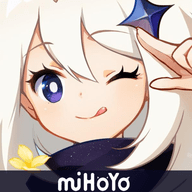 地铁跑酷忘忧10.0原神启动 安卓版
地铁跑酷忘忧10.0原神启动 安卓版 猫落家伙最新版 1.4 安卓版
猫落家伙最新版 1.4 安卓版 芭比公主宠物城堡游戏 1.9 安卓版
芭比公主宠物城堡游戏 1.9 安卓版 挂机小铁匠游戏 122 安卓版
挂机小铁匠游戏 122 安卓版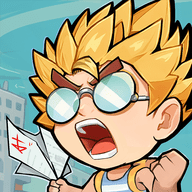 咸鱼大翻身游戏 1.18397 安卓版
咸鱼大翻身游戏 1.18397 安卓版 无尽对决国际服最新版本 1.7.70.8402 安卓版
无尽对决国际服最新版本 1.7.70.8402 安卓版 火影忍者云游戏版最新版 4.7.1.3029701 安卓版
火影忍者云游戏版最新版 4.7.1.3029701 安卓版 史诗幻想5 1.0.51 安卓版
史诗幻想5 1.0.51 安卓版